
Related Products for Magento 2 as the best way to increase profit
December 16, 2021To begin, you must first build an online store. Then you begin to refine and build your characteristics. And this is where the dilemma of increasing sales arises because development entails greater investments. Yes, it’s a profitable notion in the long run, but how can you get them to buy more right now? There are a variety of approaches, but we believe that cross-selling is one of the most effective. Customers don’t always know what they want, so it’s your job to show them what could be a good fit. Related items – are a great method to win over both customers and sellers. The reason for this is that you are not attempting to deceive anyone; rather, you are assisting individuals in locating what they truly require. As a consequence, you sell more, and people are happier as a result. Why is it the most effective method? Customers that are pleased with your services will always tell others about you.
We understand that it may appear to be difficult. But don’t be concerned! For you, we offer the ideal answer. Install the Magento 2 extension to avoid any issues while setting up a decent system for linked items. Simply lean back and click a few buttons to start the program. Do you want to learn more about it?
Offer the best solutions only
Related goods are nothing new in the world of eCommerce. You must first comprehend what we’re talking about in order to appreciate the working ideas of this module and the potential benefits of employing it. That’s why we’ve decided to gather as much data as possible on add-ons and suggestion systems in general.
As previously said, this tool will encourage your customers to buy more things, resulting in more income for your company, which is vital for any business. The fundamental capabilities of Magento are insufficient to suit the needs of the vast majority of users. In addition, everything must be built by hand. Adding relevant things and keeping them up to date on your own is difficult. It also frustrates you, making it difficult to focus on more important concerns. This may take hours if you have a vast catalog, which is unacceptable.
By managing everything for you, including cross-linking relevant items, purchasing them, and evaluating them, the add-on guarantees that your website functions smoothly and without issues. The study takes into account the number of views, clicks, and orders, as well as total revenue. The plugin offers numerous new options, such as sophisticated up- and cross-selling methods, while also improving your conversion rate, sales rate, and overall customer engagement.
As you are probably aware, today’s culture is extremely fast-paced, with people rushing everywhere at any given time. That is, they do not devote themselves to a single topic for a lengthy period of time. We must also maintain their attention in order to prevent losing clients and maximize earnings. This means you only have one chance to develop the greatest possible product. Thankfully, the extension we’re working on today can figure out which linked item is best for each query. It also includes options for creating adaptable supply algorithms, allowing you to get real Magento automated goods without any challenges or specialist knowledge. Take a look at the following modifications:
- Customers’ behavior. Special algorithms analyze information about what people tend to buy more often.
- Previous purchases. This connects the currently selected and previously selected items.
- Filtering rules for products.
- The sorting rule for products.
The main section
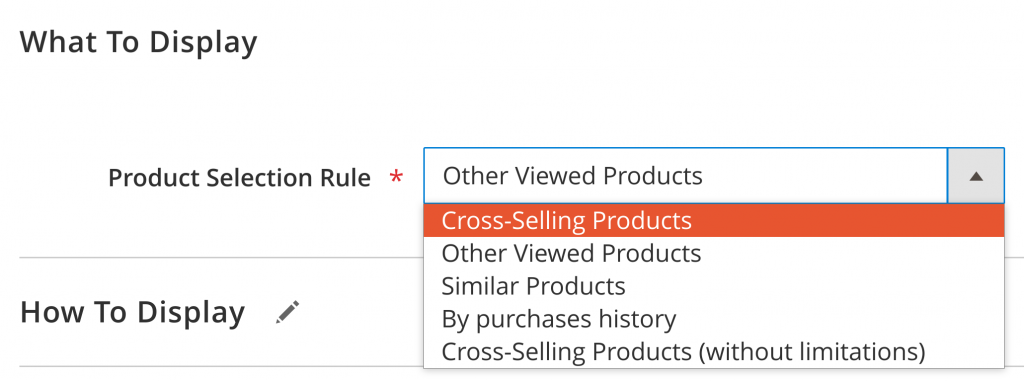
You’ll need a unique block with linked items if you want to build an online store using Magento. To put it another way, a collection of items should be acquired as a unit. A consumer may come upon such a barrier when perusing a product page, for example.
You must provide relevant things to your clients if you want them to buy more. As a result of this, your sales will rise. Ensure that the suggested product adequately matches the chosen one to prevent frightening shoppers away with unnecessary alternatives. When a firm tries to offer you something you don’t want, it’s awful. When you get regular, personalized replies, though, it appears to be a lot of fun.
Where can I locate goods that are similar? Assemble the block with all of the necessary components so that it may be shown wherever. Here is what you can find there: a product page, category page, customer page, cart.
Analysis
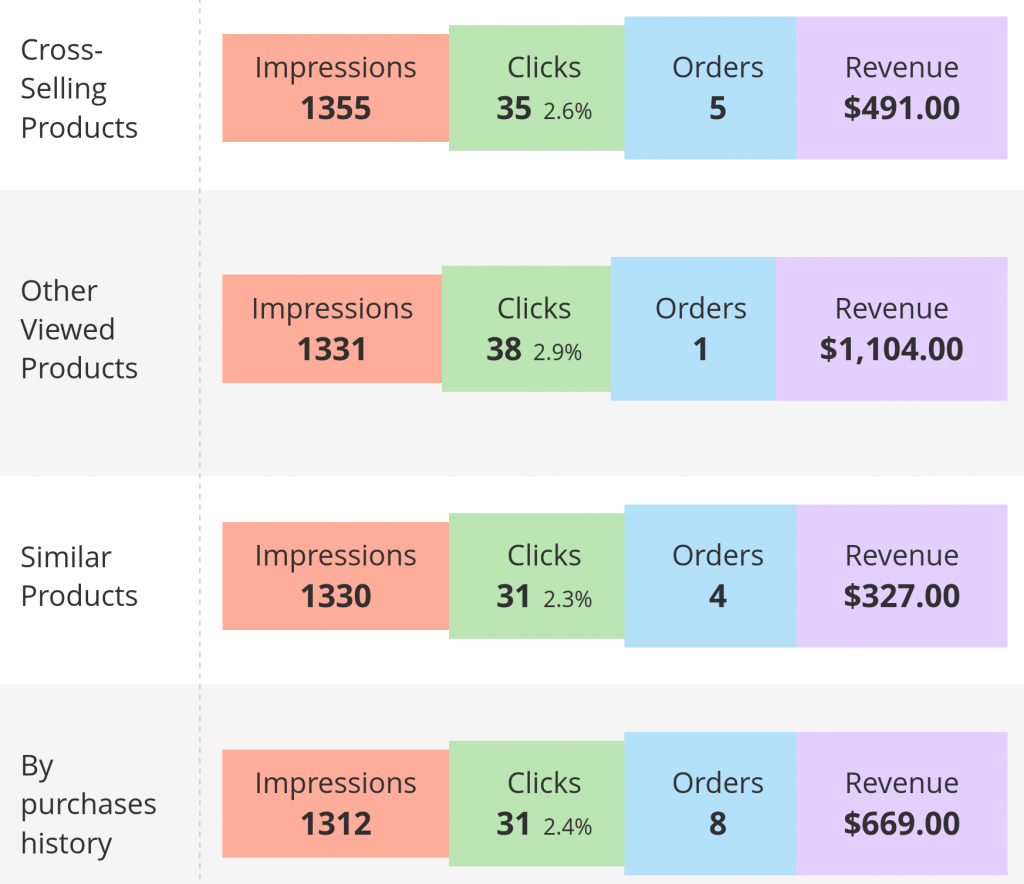
Nothing is possible without a robust analytics foundation. This will enable you to see present issues, forecast potential ones, and develop a deeper understanding of the company. Fortunately, the Magento 2 Related Products extension provides all of the necessary information to comprehend the present scenario. This area displays customers’ reactions to your offer, as well as their behavior and other data. All of these data might be useful in fine-tuning the add-on to achieve the best outcomes.
FAQ
Q: What makes this expansion so important to the store’s revenue?
A: Magento 2’s default feature for establishing related product kits necessitates a lot of human labor. By default, related goods must be manually designated. This is a time-consuming and tiresome process that also lacks flexibility in terms of product suggestions.
When customers are offered extra similar things when shopping, they may be persuaded to buy more. This boosts revenue, raises the average order value, and deepens your customer connection.
Magento can automatically present clients with relevant and authentic offers of related items with this add-on. With this plugin, you may change the associated product block without having to do anything manually, and cross-link goods appropriately.
Increase sales by utilizing the full potential of your product portfolio.
Q: Is it possible to modify CSS or product styles?
A: This add-on grants you unlimited customization possibilities over any elements of your pages. Here are two ways you can tweak the visual side:
- Change style files manually. It’s a good method for altering pre-made templates that are considered to be the default. It’s highly recommended to save backup files before applying the changes to be able to fix any unforeseen issues.
- You may add any more styles to the add-on without editing any files by utilizing the backend admin interface. This variant doesn’t allow you to define a separate style for each block of linked items. All CSS changes will be applied consistently to each block. Please bear in mind that after each modification, the cache should be flushed.
Q: Can I embed two blocks with suggested items to one position on the page?
A: It’s possible to embed multiple blocks to a single placeholder at once on the main page. The only problem is that this feature requires in-depth manual tweaking for proper operation.
You must disable native blocks in order to properly organize several blocks in a single placeholder. This may be done on the module’s setup page. When many blocks are placed in a single native placeholder, only one is displayed.
While it is not feasible to combine two blocks of suggested items into a single native block, you can do so at other places on a page. If you want to reach your goals easily, it’s necessary to use the placeholder. Try the product demo for more information if you want to see how everything works in real-time.
Conclusion
Automatic Related Products for Magento 2 might assist you in achieving your objectives much more quickly. This is how you can boost your sales and grow your online business to compete with the competition. Customers and sellers benefit equally from related items since they both receive what they desire. People may not even be aware that they require things from your business since they are unaware that it exists. You may sell more while keeping your clients happy by suggesting related things. A fantastic setup like this is really profitable for the company. Furthermore, there is nothing difficult about using this strategy in your business – the plugin is quite user-friendly, so you can quickly control all of the operations right after installation.
